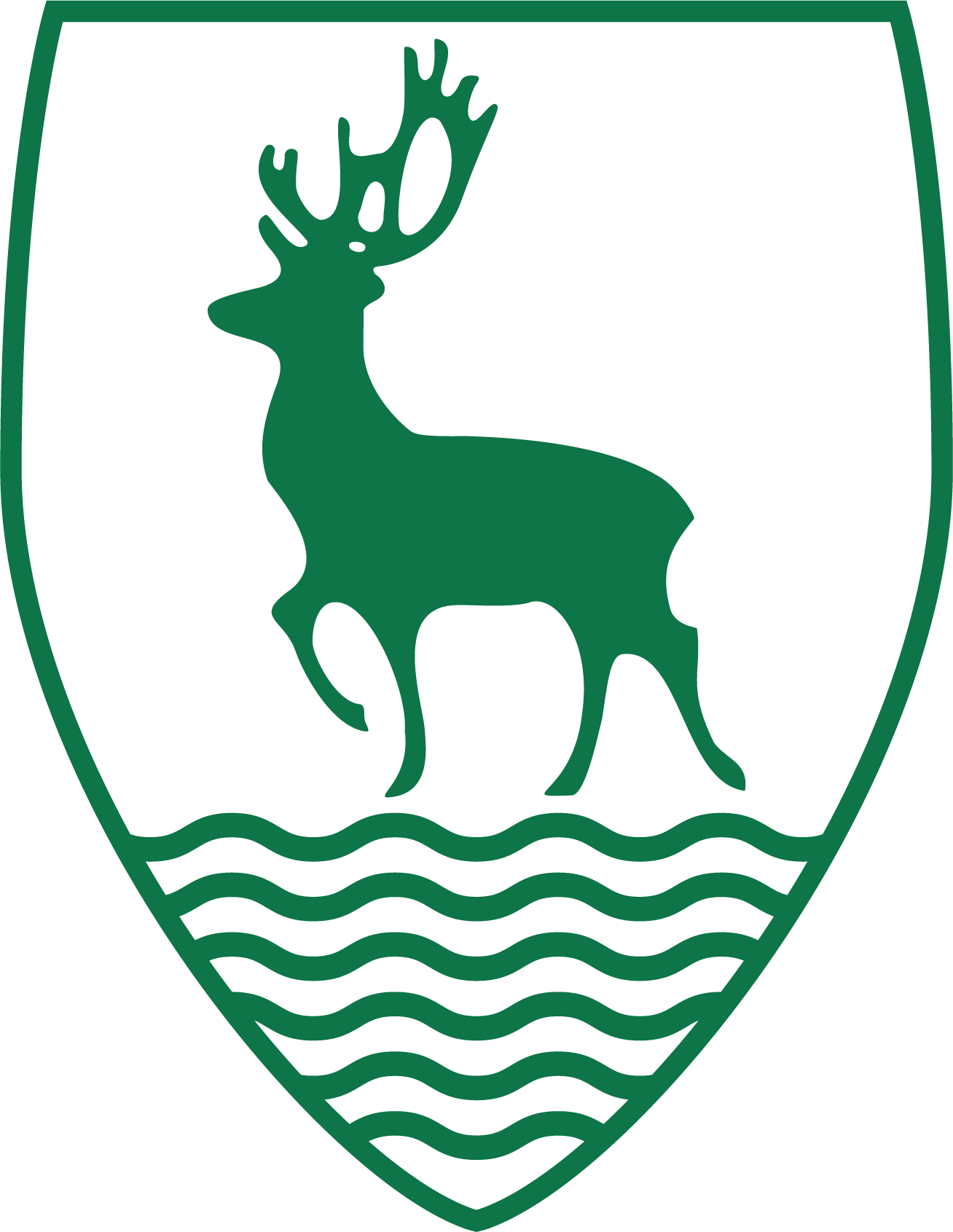Please note that if a student needs to isolate, work will be provided by the class teacher via Google Classroom. This may take the form of an invitation to a live lesson, work that can be completed independently or a combination of both.
Here, at Simon Balle All through School we have a clear curriculum purpose which ensures that the school’s vision and values are delivered. Our curriculum is there in order for every student to flourish and grow into outstanding citizens. Our curriculum is planned as an all through school, which values progression and has identified key knowledge and concepts. Therefore there should be no difference to this content, whether delivered face to face or remotely.
Our curriculum maps and year group overviews are published on our website.
For many years, Simon Balle All through School, as part of its vision, has been committed to exploring how digital technologies can enhance teaching and learning. We are therefore in a position of great strength when called upon to deliver remote learning, or when a blended learning approach is required. We have the shared knowledge and tools to plan effectively a range of approaches to ensure that every child has a variety of experiences and that the curriculum can still engage and delight.
We are a school that works closely with parents at all times and is certain that where partnerships are strong, young people benefit and succeed.
Our experiences during previous school closures found that students operated best when they were kept in good routines and had plenty of breaks for exercise and relaxation. Therefore we ask you that when students are online, please ensure that their device has charge and that they are situated in an appropriate area with suitable dress – with all resources and materials nearby to help them.
As a school we put a lot of emphasis on our school values and emphasise the importance of wellbeing for both students and staff. The pastoral team will continue to support students remotely through a range of activities such as virtual assemblies, email or video contact with their class/form teacher, teaching assistant or head of year, and online counselling. Students are encouraged to continue the work that we have already introduced to them around the 10 Keys to Happiness. Please email staff as you would normally, but please bear in mind many of our staff are teaching live lessons along with juggling family responsibilities.
Remote learning (sometimes referred to as home or distance learning) will be set via one of our online platforms such as Google Classroom, Tapestry or Go4Schools. Most students and parents are familiar with these from the previous period of remote learning, but if you have any questions please get in contact with us. There is more specific guidance for the primary and secondary phases on the relevant pages.
We recognise that some students, for example our youngest children and some students with special educational needs and disabilities (SEND), may not be able to access remote education without support from adults at home. We acknowledge the difficulties this may place on families, and we will work with parents and carers to support those pupils in the following ways: classroom teachers will ensure that work is accessible to all, which in some cases may mean providing a different activity. Students identified as having additional needs or vulnerabilities will also be assigned a member of staff to act as a regular and consistent point of contact and they have been invited into school.
Occasionally a student may find that they have run out of things to do. Although this shouldn’t happen very often, in this event they should:
- Supplement their learning with the resources available at the Oak National academy and BBC Bitesize
- Use previous feedback to make improvements to work
- Seek extension work: for most subjects this will be identified in the lesson materials or elsewhere on the google classroom, but if in doubt please contact the class teacher
Other resources for parents and carers:
- Guidance and support for parents from the Education Endowment Foundation
- Top Tips for remote learning (for parents)
- Top Tips for remote learning (for students)
How to access Google Classroom from an Xbox or Playstation
Should the need arise, you can also access Google Classroom from a games console.
On Xbox:
- Go to ‘Home Menu’ and then ‘My Games and Apps’.
- Select Apps.
- Open Microsoft Edge.
- Search for Google Classroom
- Select ‘Go to classroom’
- Login with your student email and password
On PS4:
- Use your controller to scroll to the far right of the bar with games to ‘Library’.
- Select ‘Library’ application.
- Within the library use the search bar to type in ‘Internet’.
- Select the Internet Browser app.
- Start Internet Browser and press the triangle button on the controller to search.
- Once on the internet, type in the search box ‘Google Classroom’ and select the first link that comes up
- Select ‘Go to Classroom’, then log in with your student email and password.