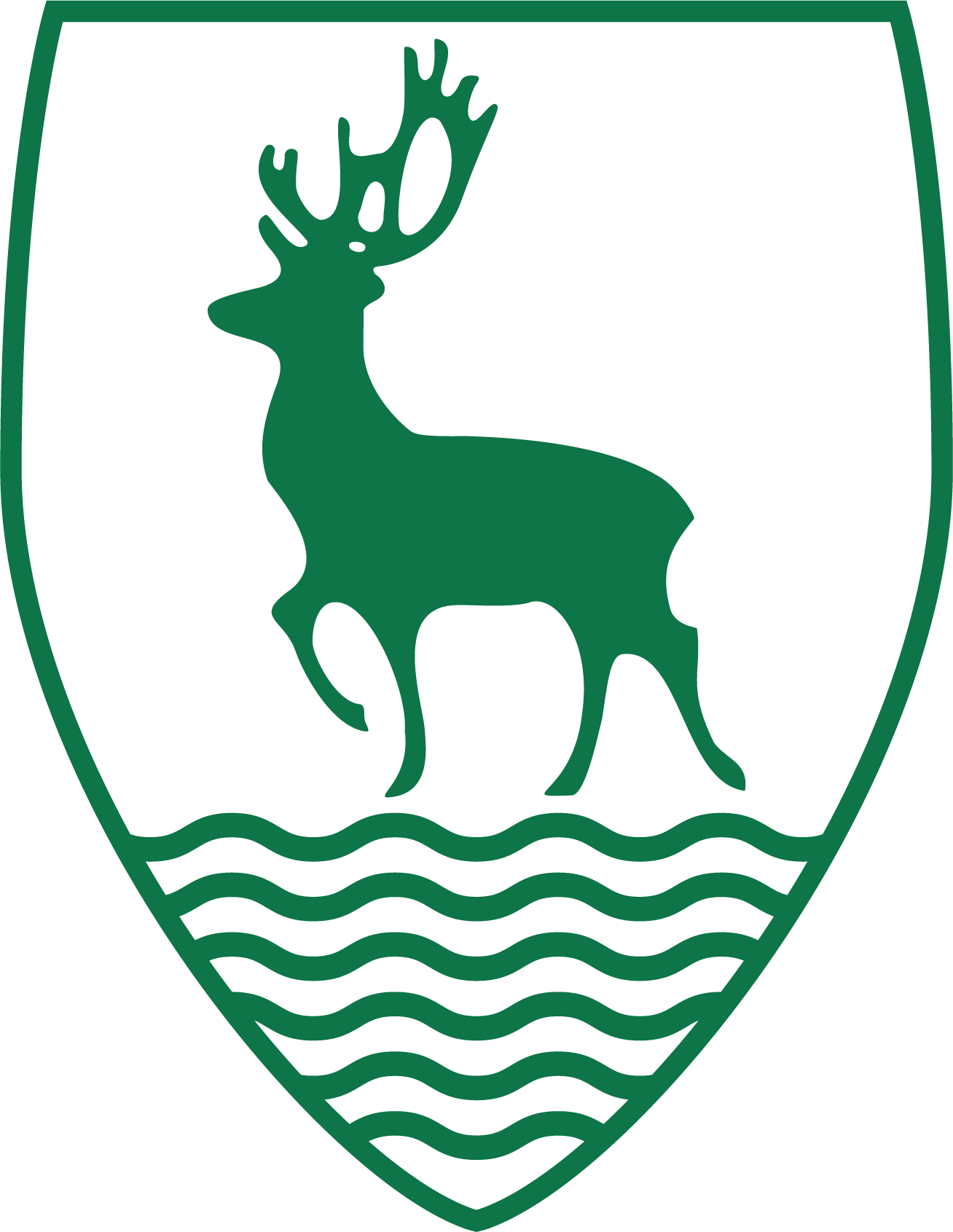Involve
https://involve.school/
Please save and bookmark this link. Download the app.
Downloads
Logging in help page - click on this link
Students!
Please find the invitation link email you have been sent and use this, rather than setting up without it. If you do not receive this email, let us know.
Using the app, and login, you can check progress and see when the next lesson is. Please ensure everyone has loaded the Involve app, as detailed on your website homepage when you log in.
Parents/Carers:
- Follow the above link to INVOLVE
- Click “create account”
- You will need to enter the email address you use to log into Arbor here, and then click the aeroplane button to receive an invite.
- Check your emails, accept the invitation from INVOLVE and set a password
- You should now be successfully logged in and can view your child(ren)’s profiles.
- It is highly recommended that you download the INVOLVE app from your app store as
- it is a smoother way to see information.
If you have any questions, please ensure you have watched the video before you email us.
Music Lesson Timetabling
This is the program we use to timetable music lessons, track attendance, set lesson notes, safeguard coming out of class lessons and have all information together. Hopefully, this will save you searching through all of those emails. There is the web based portal and the app. This is the way you will check lesson times. Do please take a few moments to get this working on laptops and devices. Class registers do have details of lessons in most cases, but students should be learning to remember!
Lesson notes will be sent by the teacher each week, so please read them. Whilst they will come by email, do use the app as well.
Student Consultation Evenings - Booking an Appointment
This is the program we use for parents to book Student Consultation Appointments for both virtually and in person meetings. Here, parents/carers can see the available time slots and book accordingly.
Parents will receive a confirmation email of appointments when the booking window closes which will be highlighted in the information letter.
Booking an Appointment Instructions
Sports Clubs & Fixtures
This is the program we use for Sports Clubs and Fixtures. You will receive an invitation in email form. Please accept this invite, set a password and once logged in you will be able to view your upcoming sports clubs and fixtures.
Moving forward, all information regarding sports fixtures, clubs, and extracurricular PE activities will be shared and managed through Involve.
For upcoming Fixtures that your child is invited to participate in, you will need to complete an Attendance form via Involve. You will receive an email from Involve with the event details, and at the bottom of this will be a link to the Form.
School Calendar
From your homepage, you can view two calendars: your students' specific timeline or the whole school calendar.
Clicking on your child's profile will take you through to their personal timetable. If they are included in any Music or Sports Clubs/Fixtures, they will be listed here.
By clicking on "Simon Balle All-through School" the whole school calendar will be displayed here. This will list all the activities going on in any one week.
If you are confused about a particular event and your child's involvement, please check their personal timetable.
Students should receive on the day email reminders about lessons. However, do not just rely on these. Plan ahead, use the app.
Help video for families
This video explains how parents and those at home can use Involve and support students. You need to have logged in first.
This is how you can see any practice notes that are sent by the teachers, watch any videos, download attachments. They are also available on the app.
Help video for students
This video explains how parents and those at home can use Involve and support students. You need to have logged in first. Have the app on your phone. Save the website link on your chromebook. Please do not just rely on the email reminders.